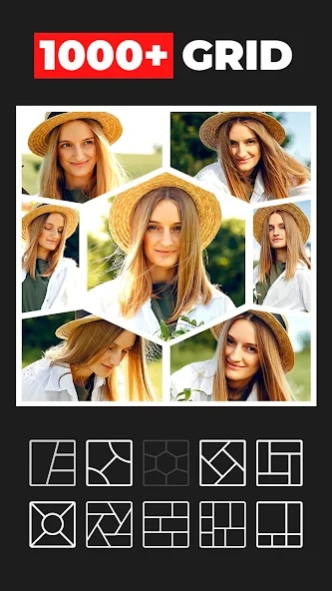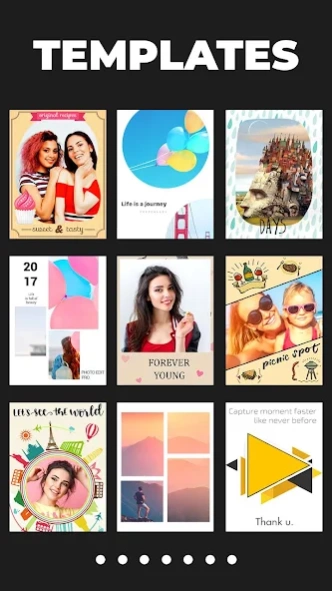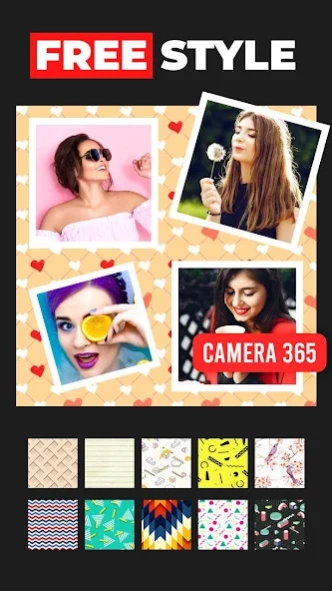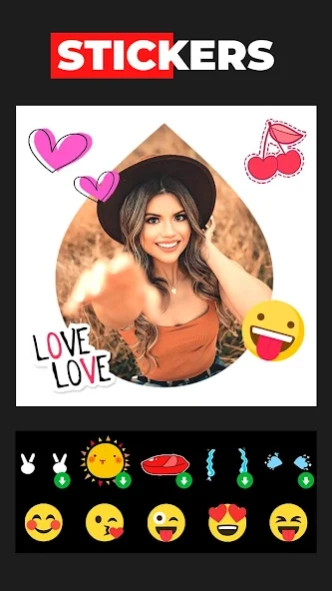Photo Collage Editor : InPhoto 10
Free Version
Publisher Description
Photo Collage Editor : InPhoto - "Create stunning photo collages with ease!"
MixMaster is the ultimate photo collage editor app that lets you create stunning collages with ease. Whether you want to showcase your favorite memories or create a beautiful design, MixMaster has got you covered.
With MixMaster, you can choose from a variety of layouts and templates to create your collage. You can also customize your collage by adding stickers, text, and filters to your photos. Plus, you can adjust the size, shape, and border of your photos to make them fit perfectly into your collage.
One of the best features of MixMaster is its advanced editing tools. With these tools, you can adjust the brightness, contrast, saturation, and other aspects of your photos to make them look their best. You can also use the blur and sharpen tools to create a unique look for your collage.
MixMaster is also incredibly easy to use. With its intuitive interface, you can create a beautiful collage in just a few minutes. Plus, the app is designed to work seamlessly on both smartphones and tablets, so you can create collages on-the-go.
Another great feature of MixMaster is its social sharing capabilities. You can easily share your collages on social media platforms like Facebook, Instagram, and Twitter. You can also save your collages to your device's gallery and share them with your friends and family.
MixMaster is a free app with in-app purchases available. The app offers a variety of premium features, such as additional templates, stickers, and filters, that can be purchased to enhance your collages even further. Additionally, MixMaster offers a subscription service that provides access to exclusive content and features.
Overall, MixMaster is an excellent photo collage editor app that is perfect for anyone who wants to create stunning collages with ease. With its advanced editing tools, customizable layouts, and social sharing capabilities, MixMaster is sure to become your go-to app for creating beautiful collages.
About Photo Collage Editor : InPhoto
Photo Collage Editor : InPhoto is a free app for Android published in the Screen Capture list of apps, part of Graphic Apps.
The company that develops Photo Collage Editor : InPhoto is Varni Photo Studio. The latest version released by its developer is 10.
To install Photo Collage Editor : InPhoto on your Android device, just click the green Continue To App button above to start the installation process. The app is listed on our website since 2020-10-15 and was downloaded 1 times. We have already checked if the download link is safe, however for your own protection we recommend that you scan the downloaded app with your antivirus. Your antivirus may detect the Photo Collage Editor : InPhoto as malware as malware if the download link to picmix.postermaker.photomixer.photoeditor.collage is broken.
How to install Photo Collage Editor : InPhoto on your Android device:
- Click on the Continue To App button on our website. This will redirect you to Google Play.
- Once the Photo Collage Editor : InPhoto is shown in the Google Play listing of your Android device, you can start its download and installation. Tap on the Install button located below the search bar and to the right of the app icon.
- A pop-up window with the permissions required by Photo Collage Editor : InPhoto will be shown. Click on Accept to continue the process.
- Photo Collage Editor : InPhoto will be downloaded onto your device, displaying a progress. Once the download completes, the installation will start and you'll get a notification after the installation is finished.